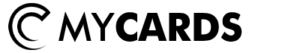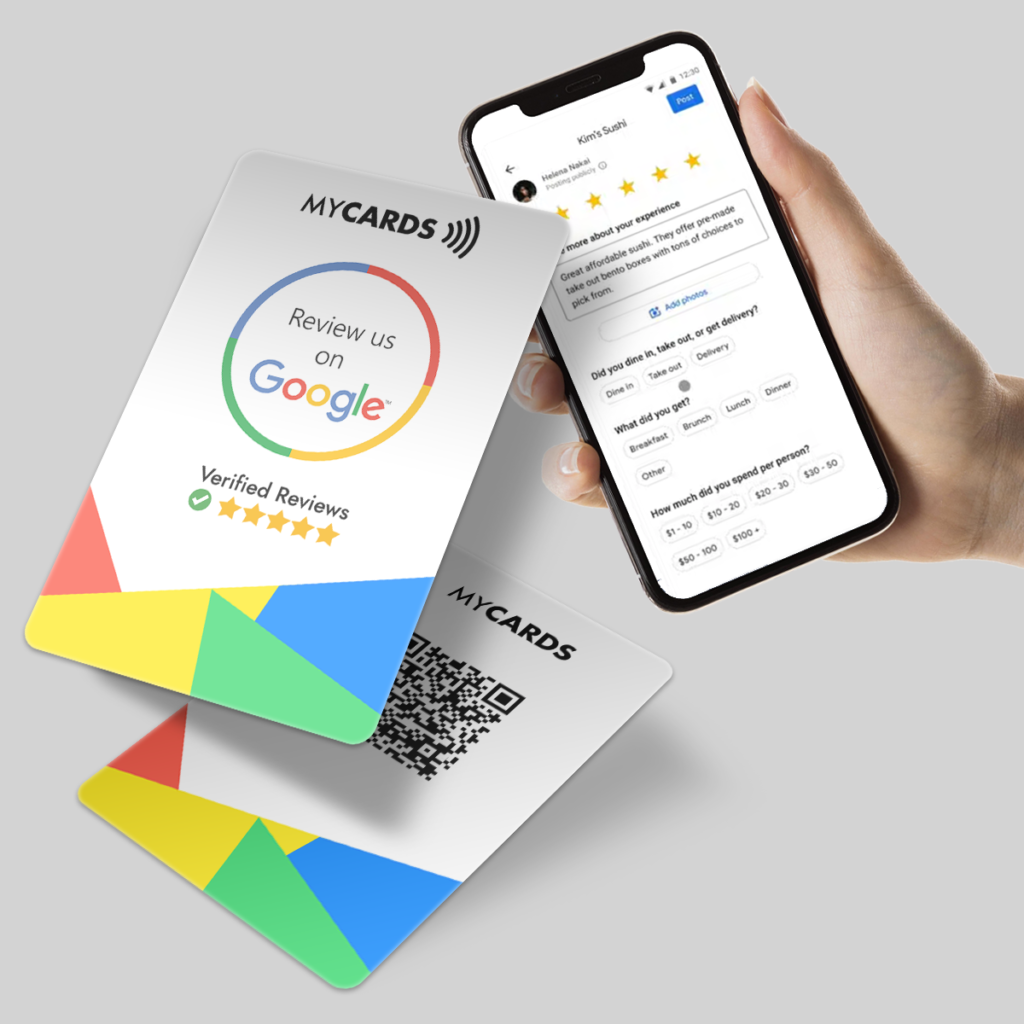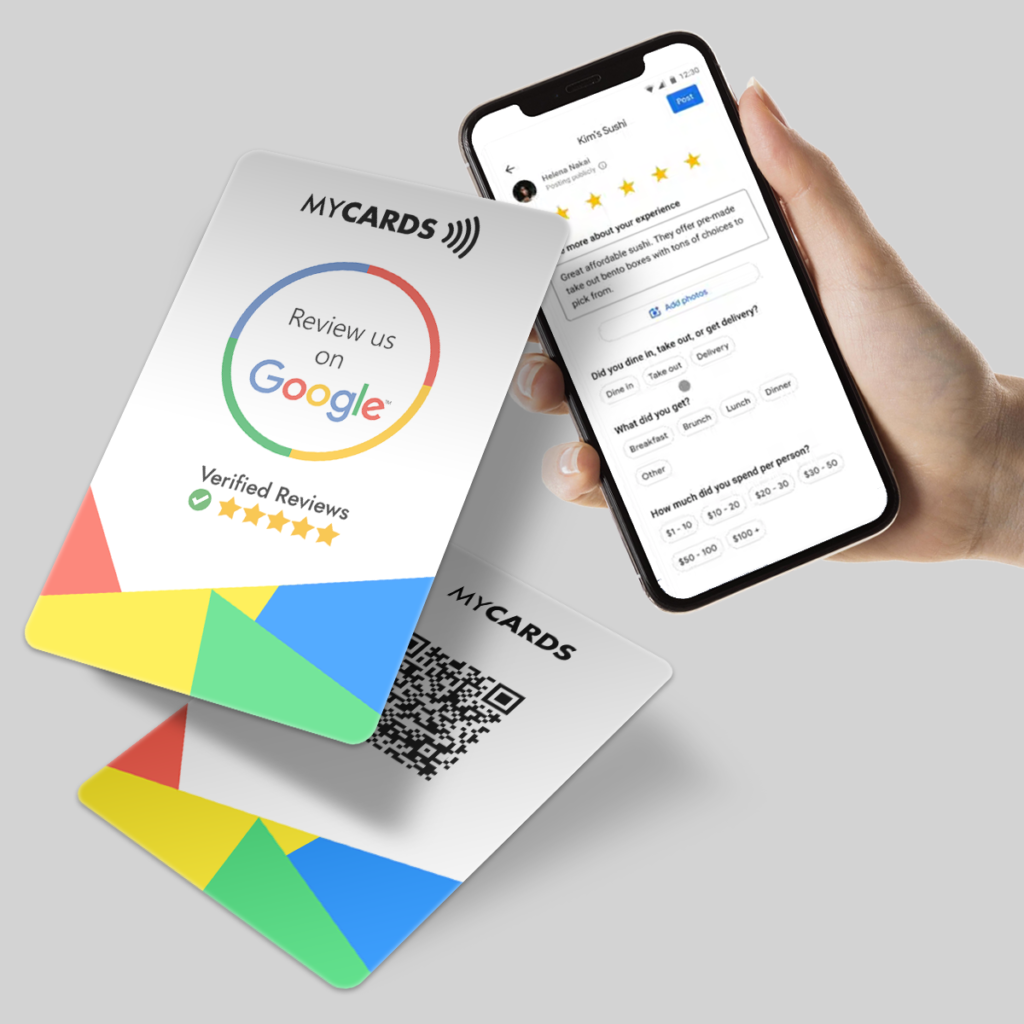Increase Your Google Reviews with MyCards Google Review
Google reviews are essential to building a business's reputation online. Whether you run a restaurant, a store, or offer professional services, positive reviews can make the difference between attracting new customers and staying under the radar. However, getting reviews from happy customers can be a challenge. That's where MyCards Google Review, a solution that makes it easy for your customers to leave feedback with a simple tap or scan. Let's find out together how it works and why it can be a valuable ally for your business.
Why Are Google Reviews So Important?
Before examining the operation of MyCards Google Review, it's helpful to understand why Google reviews are so important:
1. Online Visibility: Reviews help your business appear higher in search results. Google tends to favor businesses with a good number of positive reviews, as these indicate trustworthiness.
2. Trust and Credibility: Most customers read reviews before making a choice. Having positive reviews not only strengthens your reputation but also helps convince new customers to choose your business.
3. Constructive Feedback: Reviews not only promote your business but also provide valuable feedback on your strengths and areas for improvement.
How Does MyCards Google Review Work?
MyCards Google Review is a digital card that allows your customers to leave a review quickly and easily. Thanks to QR code and NFC technology, your customers can directly access your business's Google review page in a few seconds. Here's how it works:
1. Digital Card with QR Code and NFC: The card can be easily placed in your premises or given to the customer at the end of the service. By scanning the QR code or approaching an NFC-compatible smartphone, the customer is redirected directly to the Google reviews page.
2. Simplified User Experience: With the card MyCards Google Review, by eliminating the need to manually search for your business online, you make the process of leaving a review quick and frictionless, increasing the likelihood that customers will share their feedback.
3. Custom Design: You can customize your card to reflect your business branding, creating a consistent and professional experience.
How to Use MyCards Google Review in Your Business?
•At the exit: Place the card near the cash register or exit of the establishment, so that it is easy to see. You can also place it on each table to encourage customers to leave a review immediately after the meal or service.
•As part of checkout: If you offer a service, you can provide the card MyCards Google Review as part of checkout, thanking the customer for their time and inviting them to leave feedback.
•With a personalized message: Accompany your card with a message that encourages customers to leave a review. A simple “Thank you for visiting! Your opinion is important to us” can make all the difference.
The Benefits of Using MyCards Google Review
•More reviews, more visibility: Use MyCards Google Review Increase your chances of receiving regular reviews by improving your visibility on search engines.
•Ease of use: The combination of QR code and NFC makes it extremely easy for customers to access your review page. There is no need for additional apps or to manually enter the web address.
•Customization: You can create a card that reflects your business and your style, integrating it with the design of your premises or work environment.
Conclusion
MyCards Google Review represents a practical and innovative way to collect valuable reviews from your customers. In a world where online presence is crucial, having a tool that facilitates interaction and values feedback can make a big difference. Not only will you attract more customers, but you will also benefit from immediate and constructive feedback. Are you ready to improve your online reputation? Try MyCards Google Review and make the process of collecting reviews simple, fast and straightforward