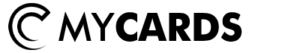FIND OUT IF YOUR PHONE HAS NFC TECHNOLOGY
If you are looking for a list of which iPhones or Apple products have the NFC chip and support this technology, you are in the right place. If you want to know more about NFC on Android, I invite you to consult this guide.
“Does my iPhone have NFC?” is one of the most common questions that we have to answer at least once a week. For this reason.
Complete List of Phones Compatible with the Technology NFC
Table of Contents
Most iPhones have the chip NFC, essential for making payments via smartphone and for exchanging data with other devices at a close range.
A process also developed on myCards, an NFC business card that uses this technology to pass contacts, social channels or any other information about your company.

NFC on iPhone
Now let's get back to the topic of this article and see which iPhones have the NFC chip.
Apple has equipped all iPhones with Face ID and Touch ID with NFC chips, except for the iPhone 5s.
However, while all iPhones since the iPhone SE and iPhone 6 can use NFC for payments, only iPhones since the 7 can read and write via NFC. And, therefore, can use NFC tags.
What are NFC chips?
They are NFC chips that can be programmed using specific programs or apps, so that they perform a certain action when another device enters the connection range. It is with the NFC chip that it is possible to transmit your contact information (and, therefore, “send” a business card).
Starting with the XS/XR, Apple smartphones are equipped with background NFC tag reading: they can therefore read NFC tags without the need for third-party applications, but simply by bringing the devices close to each other.
How to enable NFC on iPhone?
To activate it, you need to know that, unlike what happens in Android smartphones, it activates automatically when you need to use it. And, therefore, when you bring it close to another device with NFC activated. Once you have finished using it, it also automatically deactivates.
The only action the user needs to take concerns NFC payments and consists of setting up a valid card (credit, debit or prepaid) in the iOS wallet.