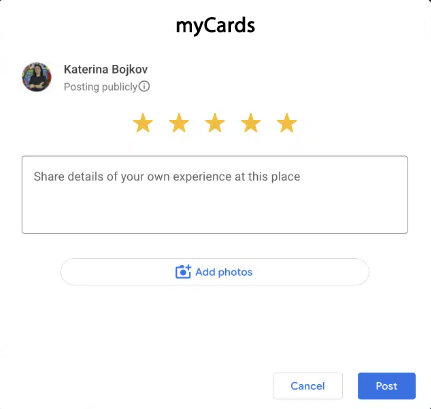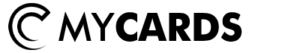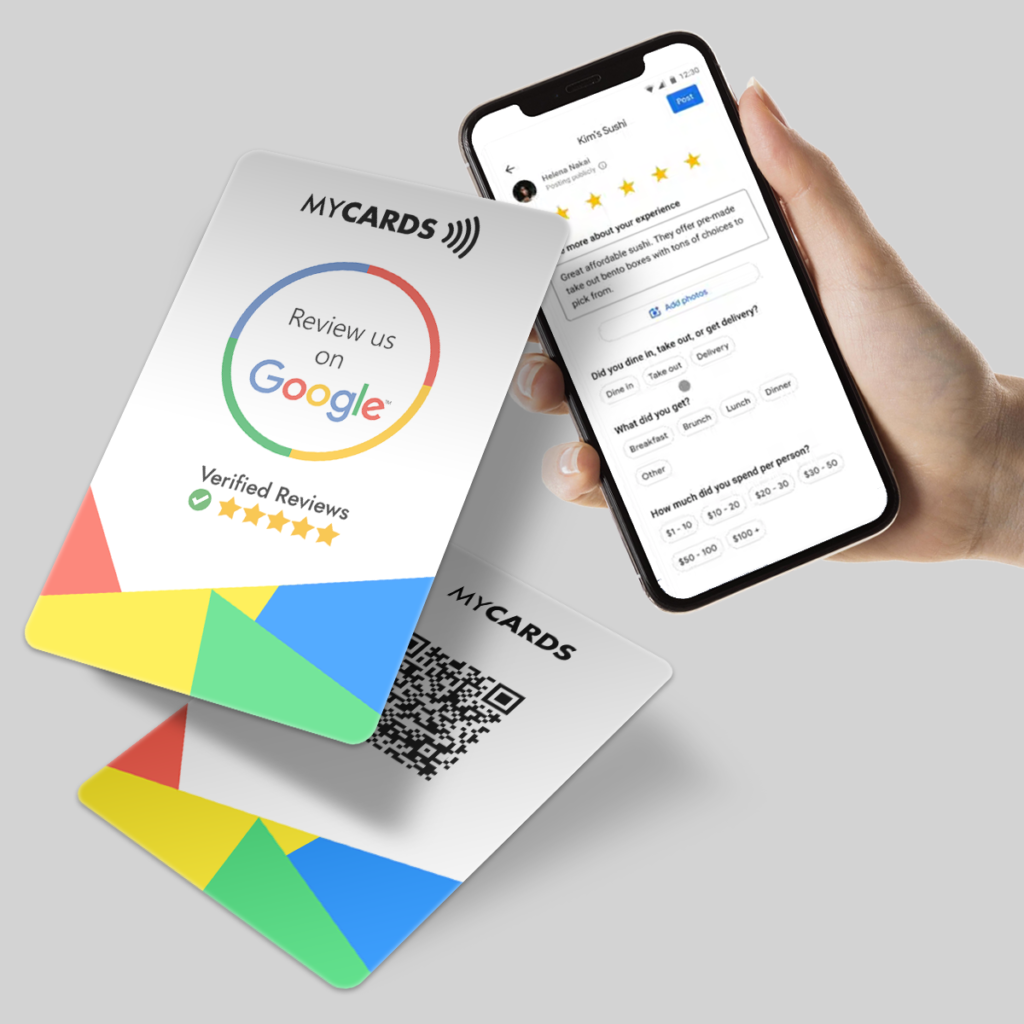How to get a review link on Google?
Click on TripAdvisor or on Whatsapp, to find out how to get their links
This is the easiest way to find your location link on Google, where customers can leave reviews.
Follow the steps below and you will get the link to your “leave a review” form in just a few seconds.
First, make sure you're signed in with your Google Business profile.
Phase 1: Search for your business on Google – type in your business name
Phase 2: Scroll down to see your new Google Business profile options. Click “Request Reviews
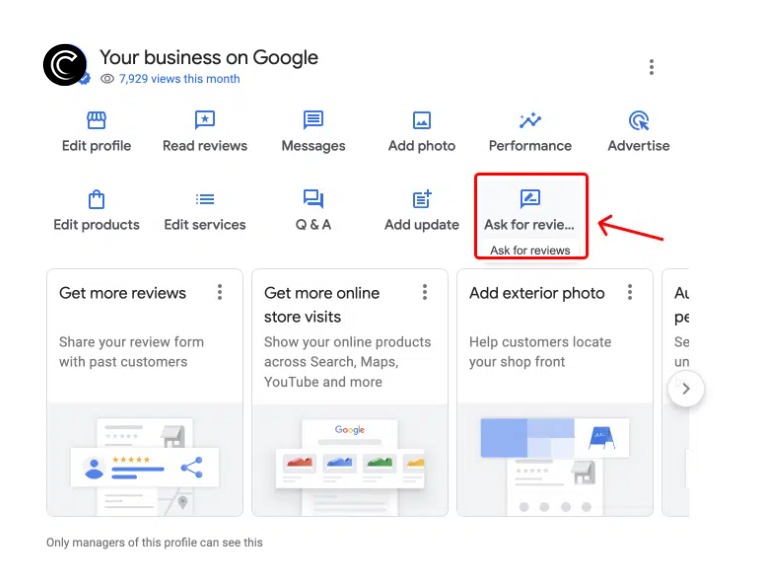
Phase 3: In the popup, copy the provided URL (as shown below) and send it to your customers.

Passo 4: Facendo clic su questo link alle recensioni di Google, i clienti verranno reindirizzati direttamente al modulo di recensione di Google, come mostrato di seguito: