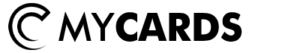What is a Digital Business Card? Find Out myCards
When we think of a business card, our mind immediately runs to that small rectangle of paper that transmits a clear and immediate message about who we are and what we do. It is much more than just a piece of paper: it is an extension of our brand. But today, thanks to modern technologies, the concept of a business card has evolved. Enter the digital business card, an innovative and enhanced version that not only transmits information, but creates an interactive and memorable experience.
What are Digital Business Cards with myCards?
Digital business cards are a modern version of the classic paper business card, but they use NFC (Near Field Communication) technology and QR codes to transmit information immediately and without physical limits. With myCards, you can update your information in real time without having to reprint anything, reducing costs and environmental impact.
Key Elements to Include in a Digital Business Card
1. Name and Job Title: Enter your name as you are commonly known, avoiding full names unless necessary. Present your primary job title clearly and precisely. This helps the recipient remember who you are and what you do, avoiding confusion.
2. Direct Contacts: Indicate the most relevant contacts for your professional activity. You can add a telephone number, a business email and, if necessary, a physical address for appointments. Avoid entering too personal information or generic contacts that could hinder direct communication.
3. Website and Online Presence: Link your note to a specific landing page or introductory video. You can use a QR code to link directly to your site or a promotional page. Make sure the URL is short and easy to type.
4. Specific Skills: Briefly describe your core skills or specialty. Being specific, such as “wedding photographer” rather than simply “photographer,” helps clarify your field of practice right away.
5. Social Media: Only include social media profiles that are relevant to your work, such as LinkedIn for professionals or Instagram for photographers. This allows potential clients to connect with you in an authentic and professional way.
myCards Advanced Features
In addition to the basic features, myCards offers several advanced options to customize and improve the experience of those who receive your digital business card:
– Google Maps Integration: With myCards, you can include your physical location with a link to Google Maps. By clicking, the recipient can directly open the application and get directions to you. This is especially useful for restaurants, shops or any business that requires a physical visit.
– Custom Menus for Food Businesses: myCards allows you to add a digital menu, perfect for restaurants, bars and cafes. Customers can view your dishes directly from the digital business card, making the experience more immediate and engaging.
– Product Catalogs for Businesses: If your business involves selling products or services, you can create and share customized digital catalogs. This is ideal for fashion stores, electronics stores, service agencies and more.
Conclusion
The digital business card with myCards is not just a tool for sharing contact information, but a real bridge between you and your potential customers. Thanks to features such as integration with Google Maps, the ability to add digital menus and product catalogs, it offers a rich and interactive experience that goes beyond the simple exchange of data. It is the natural evolution of the traditional business card, adapted to the needs of the modern and digital world.